- Follow topics relevant to what you work on or write about
- Start engaging!
Website Traffic Tactic #3: Share Your Articles to Twitter, Facebook, LinkedIn
Okay, this one’s obvious, but I wanted to remind you of it in case you’re the type that hates self-promotion.
Website Traffic Tactic #4: Create a Branded Facebook Page
Aside from your personal Facebook page, create a “brand” Facebook page that links to your site and shares your latest articles.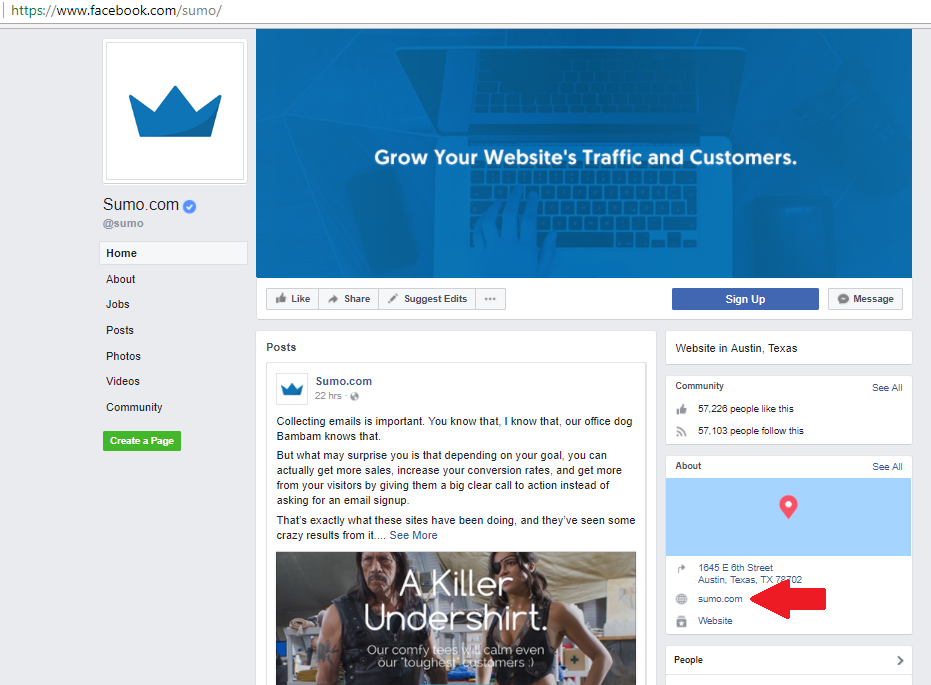
A branded Facebook page also helps your search engine rankings since it’s another trustworthy source to add to your digital presence.
When people are looking for you on Google, they’ll see this in addition to your website.
Next Steps: This is a big part of getting free traffic from Facebook, so be sure to check out this guide we created to really master this important area!
Website Traffic Tactic #5: Don’t Forget to Use this Important Space on Your Twitter Profile
On your Twitter profile there’s a space to include a URL-- don’t let this precious area go to waste and use it!
Website Traffic Tactic #6: Your Instagram Profile Should Have this Too
Just like Twitter, Instagram gives you just enough space to add a link to your website. This is actually the only place on Instagram you can use a URL, so take advantage of it!Website Traffic Tactic #7: DM Your New Followers on Instagram, Twitter and Facebook
Anytime you gain a new follower on your social media platforms, reach out to them using a direct message, or DM.Here, you can thank them for the follow and share your website link + a short sentence on why you think it could be relevant to them.
Website Traffic Tactic #8: Are You Using Your Skype Status Wisely?
Always include a link to your site in your Skype status. It’s a nice, friendly reminder to anyone you’re connected with to check out your site and see what’s new.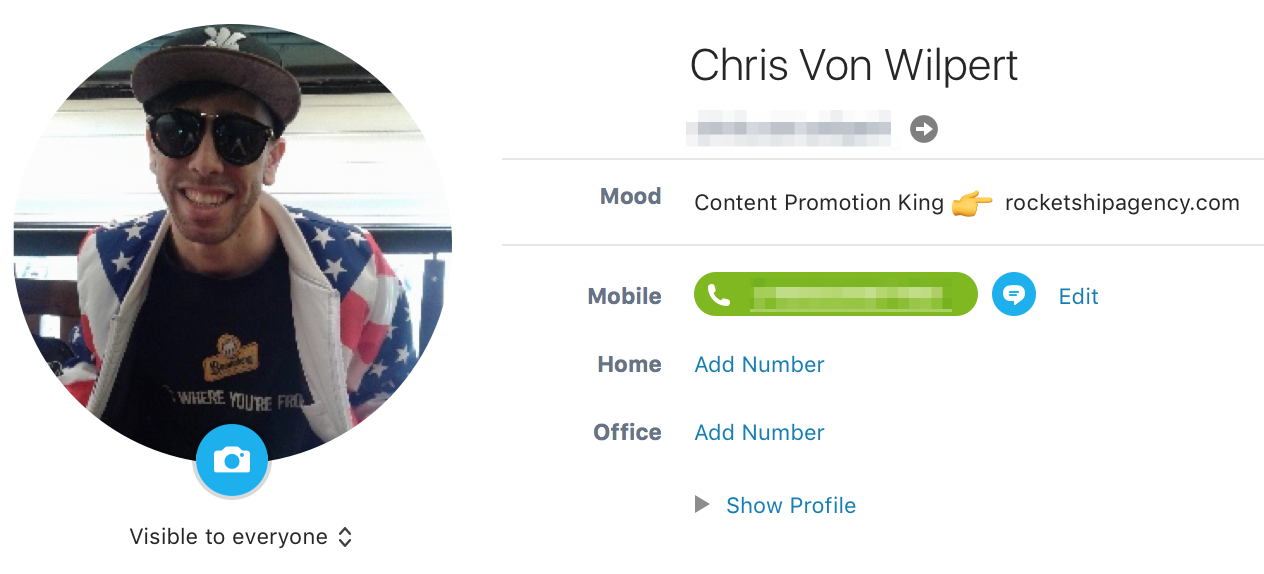
Website Traffic Tactic #9: Your Pinterest Profile Can Give You a Nice Little Boost Too
Having a link to your site from your social media profiles not only helps people discover you, it also helps you get a bit more SEO juice to your site by pointing more profiles at it.Website Traffic Tactic #10: Start Posting Videos on YouTube
Videos can be an excellent way to supplement your content.- Walk customers through how to do something
- Give your audience a behind the scenes look of you working on your business
- Showcase your latest (or upcoming) products (teaser videos work great for this!)
Next Steps: For help on growing your YouTube channel, be sure to check out this guide.
Website Traffic Tactic #11: Are You Using Flickr Yet?
Any pictures you’ve taken or made for your site can be submitted to picture sharing sites like Flickr. This tactic isn’t popular, but definitely still gets traffic.Here’s why: photos from these image aggregators rank higher in Google, so if those images come up higher in searches, so will your website.




No comments:
Post a Comment